Background
When trying to run the WordStar Emulator a message Compile error in hidden module: WordStarMacros appears.
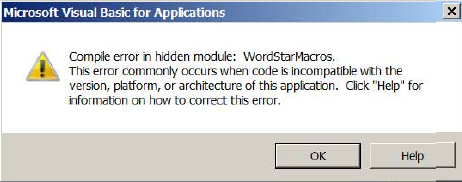
Reason
The WordStar Emulator currently only works with the 32-bit version of Microsoft Word.
The WordStar Emulator was written at a time when only 32-bit versions of Microsoft Word were generally available. When releasing the later 64-bit versions Microsoft modified some features and removed others. It is these changes that cause the error. Microsoft recognises that the 64-bit versions of Word 2010 and later may cause problems for general users, and states that:
The 32-bit version of Office 2010 is the recommended option for most people, because it prevents potential compatibility issues with other 32-bit applications, specifically third-party add-ins that are available only for 32-bit operating systems.
PC World also warns you to Beware of Office 2010's 64-bit Shortcomings, originally published by InfoWorld as Word to the wise: Avoid 64-bit Office 2010. This article is recommended reading if you are unsure of which version to install.
Note, that it is not the year numbered versions, but the 32- verses 64-bit version of the year numbered release versions that is important.
Solution
Unless you have a specific need for the 64-bit version of Microsoft Word, or other Microsoft Office programs, you should install the 32-bit version even if you have a 64-bit version of Microsoft Windows installed. You cannot mix 32-bit and 64-bit versions or have both installed at the same time. The installation DVD and downloads allow for you to use either 32- or 64-bit versions. If you must use the 64-bit version of Microsoft Word you will not be able to use the WordStar Emulator.
External References
PcWorld May 27, 2010: Beware of Office 2010's 64-bit Shortcomings
InfoWorld May 27, 2010: Word to the wise: Avoid 64-bit Office 2010
Microsoft MSDN Visual Basic language reference, Error Messages, Compile error in hidden module: <module name>
Microsoft Office Help: Choose the 32-bit or 64-bit version of Office
Microsoft Office Help: Determine whether your computer is running a 32-bit version or 64-bit version of the Windows operating system
Links last checked 6th March 2015
